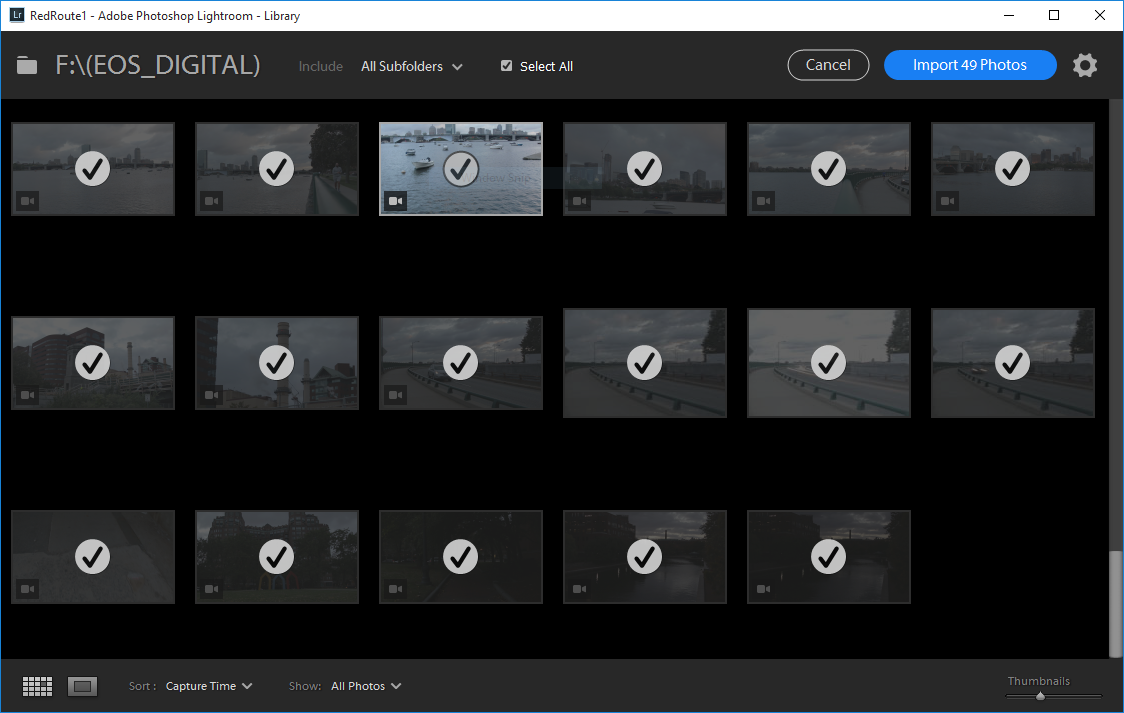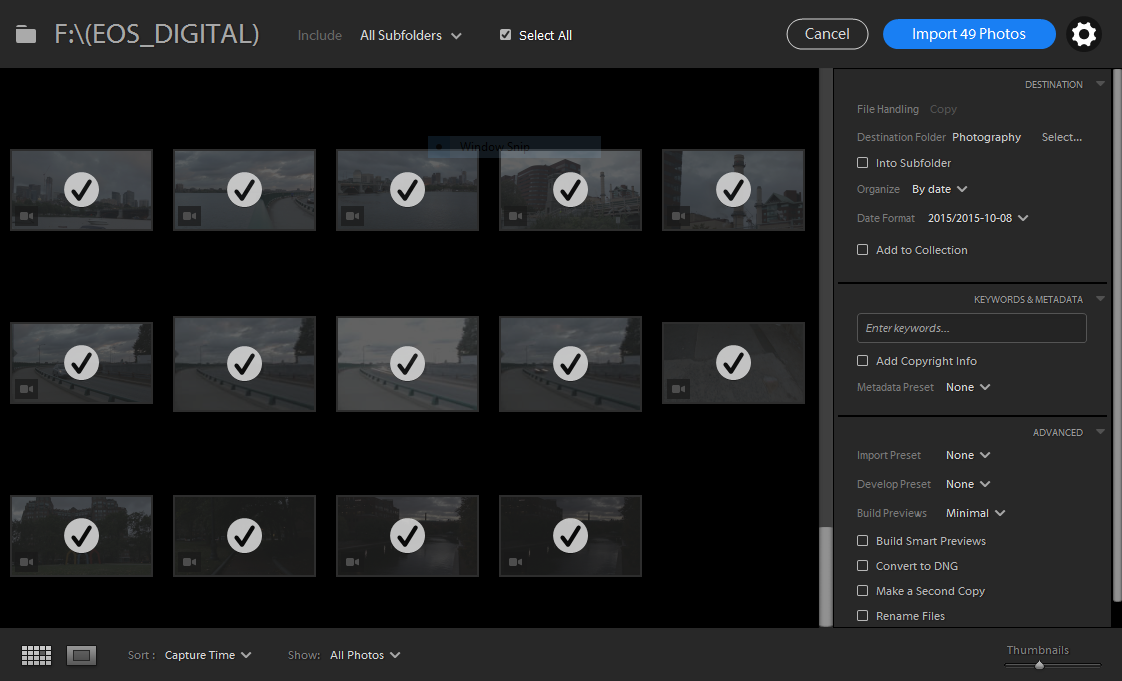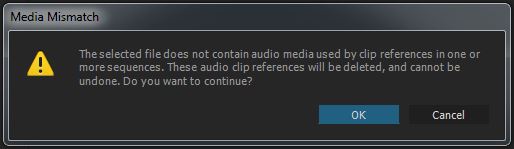About two years ago I signed up for Project Fi. A little known beta service from Google that provided cell phone service on select devices with a very simple cost structure. $20 a month for cell service and $10 per GB of data you use over that cell service. All data used on wifi is free. I thought it was a cool idea and looked a little cheaper so I signed up and got the at the time new Nexus 6P. Once I received my phone and got it all hooked up I didn’t notice much of a difference in coverage or quality. It has to be noted I live in a well covered suburban area very close to a major city, so lack of cell service was not one of the aspects I worried about.
Here are a few things I found out:
1) I saved money. Over the 30 months I had the Nexus 6P and Project Fi I averaged a monthly cell phone bill of $33.42. If we included the cost to buy the phone we get $54.48. My highest monthly bill (without the cost of the cell phone) was $52.48 and my lowest was $7.04 (but that was a weird month carryover so I would count it as $27.30.
2) I’m rarely off of wifi. I found myself avoiding things like Instagram, Youtube, and other data heavy apps when I was “roaming” or not on wifi (wow, that’s a throwback). This allowed me to get those cheaper monthly bills.
3) I need to swap phones before 30 months. Around the 24 month mark that phone started becoming borderline useless. Between 3-4 hour battery life (mostly standby) and dust getting into the camera lens (yes, I said inside not on top) the phone really was close to unusable.
4) I wasn’t able to take advantage of my favorite feature. Same price for data while traveling internationally. My travel has been relegated to the US so I couldn’t take advantage of this one, but that same rate for data internationally is really appealing if you’re a big traveler.
Ok, so that’s one outcome and three things about my own cell phone usage pattern. So what. So it was a pretty good deal. Now that Project Fi has become Google Fi and they have opened the program up to many more devices, even iPhone, I hope many more people save some cash. Keep in mind though, it’s all about how you use your cell phone.
PS - Use this link to save me some dough if you’re going to sign up :) https://g.co/fi/r/V821V3
PPS (not a thing) - One thing that bummed me out about the new program is it coincided with the release of the Pixel 3 and I immediately pre-ordered to get away from my Nexus 6P. Only a few weeks later the price of that phone dropped hundred of dollars, Google even had a buy one get one on the Pixel 3 and it killed me. I definitely should have waiting until the holiday season to upgrade. FYI